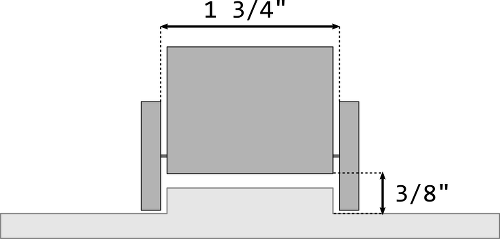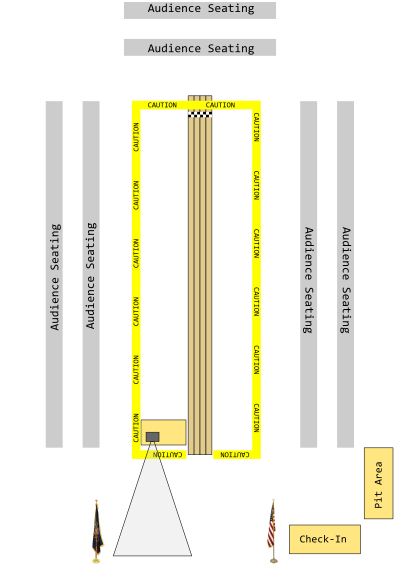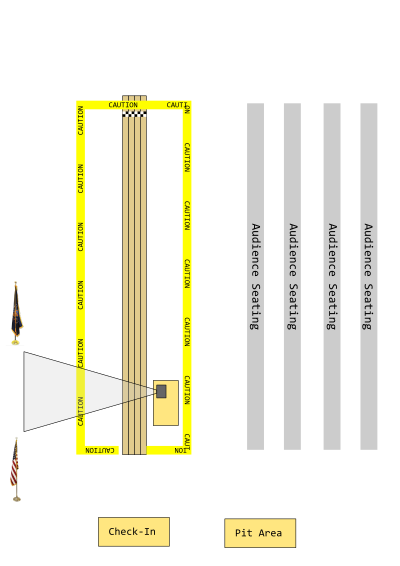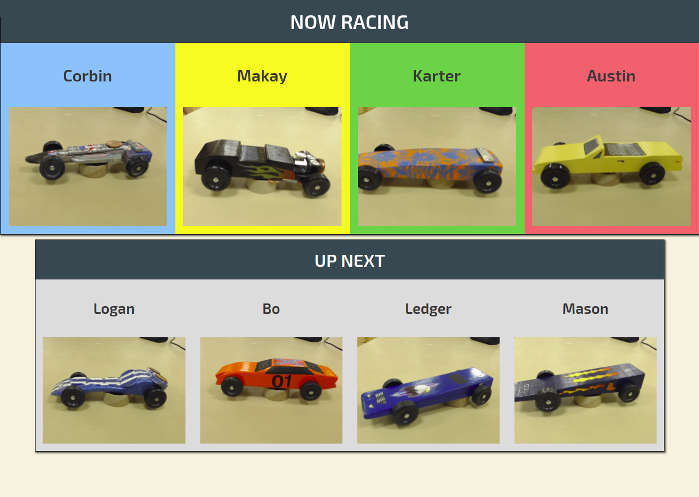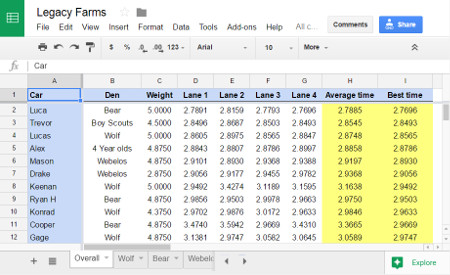Information for Leaders
Frequently Asked Questions
Preparing for your Pinewood Derby
To prepare for your derby, decide on a date, place, and time, and make a reservation
with us. Decide who will participate. Pinewood derbies are also fun events for older youth
and adults.
Provide a pinewood derby car kit for each participant, or ensure participants know where to get one. We also
have LEGO kits for participants to use if they are not able to build a car before the race. Siblings
are welcome to also build a car and race it during practice time, but we recommend allowing only official
participants to race in the main event. Instruct participants to make sure to design their cars to the correct
specifications. It is very important to leave enough clearance underneath the car. You can find the required
clearances and other tips on how to build a pinewood derby car on the Information for
Participants page.
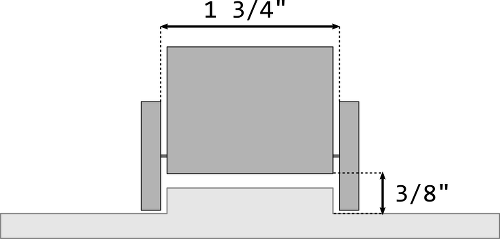
Recommended minimum clearances for pinewood derby cars.
Packs differ as to the chosen rule set and level of enforcement. The most important specifications are for the
cars to not be overweight, and to maintain adequate clearance under the car. Regardless of which rule set you
enforce (or none at all), we do not allow liquid lubricants since these can damage the track surface. We also do
not allow anything which may put the track or bystanders at risk.
If you have more than about 20 cars, we strongly recommend weighing the cars in the night before your event.
You can also check in the cars beforehand using our mobile check-in. If you can't hold a
separate weigh-in, ask participants to try to arrive early. You are more likely to start your event on time if
you
do not have to wait for participants to adjust the weights on their cars.
Decorations, awards, and refreshments are as important as the race itself. The pinewood derby is much more than
just another pack meeting. Make this event special.
Planning Checklist
- Reservation made and confirmed
- Schedule building/facility
- Invite participants
- Provide pinewood derby car kits
- Provide instruction or help building the cars (see Information For
Participants)
- Plan for any decorations, awards, and refreshments
What to Expect on Race Day
Room Setup
About 45 minutes before the event begins, we will set up our track and timing system at your facility. You will
need to provide tables and chairs. The images below are two possible room layouts. The track requires an open
area of at least 15' x 40' (not including seating). Traffic cones, provided by us, are used to form a safety
perimeter around the track.
You should have a table designated for participants to place their cars before and during the race. You may
want to set each car on a paper plate so it doesn't roll off. You may also want another table for making
adjustments or adding graphite. You will want to cover these tables with a disposable table cloth so that
graphite from the cars does not stain the table. You may also want to have additional tables for refreshments
and awards. We will also need a small table or two for our equipment. If you want to use the LEGO car kits as
part of your event, you will need additional tables.
We also recommend using a microphone before, during, and after the race. The emcee typically stands at the head
of the track near the projector screen. We will often invite the participants to share something about their
cars during the race.
Setup Checklist
- Building opened 45 minutes prior to event
- Chairs
- Long table for weighing, adjustments, repairs, and graphite, with disposable table cloth
- Long table to safely store cars when not racing
- Table(s) for building LEGO cars (if desired)
- Two small tables, or one long table, for track equipment
- Scale (we can provide one if you do not have one)
- Extra weights, graphite, and tools
- Microphone, if available
- Refreshments, decorations, and awards, if desired
The Main Event
As participants arrive, they should make adjustments to weight and verify their car will roll freely on the
track. An adult volunteer should verify that all cars are 5 ounces or less. If you have more than about 20 cars,
it is a good idea to hold a separate weigh-in before the event. You do not need to provide us with a list of
names or assign numbers to the cars.
It's a good idea to have a gathering activity for participants while they are waiting for the event to start.
You may use the LEGO building station for this.
If you are doing an open format LEGO derby, participants can begin building, racing, and
modifying their cars as soon as they arrive. If you wish, you may then transition into a more traditional event
once the designs are solidified.
All cars must be checked in before the race using mobile check-in.
We might ask for an adult volunteer who is comfortable using a phone to assist checking
in the cars. We will display all of the checked in cars on the screen before the race to make sure no one has
been forgotten. Additional cars can be checked in even after the race has started. If you are having a weigh-in
before the day of the event, you can save time on race day by checking the cars in online during the weigh-in.
Once the participants have arrived and their cars have been weighed, you can hold your opening ceremony. You
can award your regular Cub Scout awards at this time, but avoid taking too much time doing so.
After all cars have been checked in, we will give a few instructions to the participants before beginning the
race. Lane assignments are generated automatically. During the event, the four cars that are up to race will be
shown on the projector screen. The next four cars ("on deck") are also shown. As each race concludes, the
participants should retrieve their cars and take them back to the designated table.
In our standard race format, each car races at least once on each of the four lanes, and sometimes more if time
allows. For 20 participants, this takes about 20 minutes. If you are preparing customized certificates for the
cars, you may do so during the race. Visit our results page to find names and pictures of
all the cars.
After all the races are complete, the results will be available on our results page. The
cars are ranked based on their fastest time. You can view overall rankings as well as rankings grouped by den or
age-group.
You should conclude your event with an awards ceremony. In addition to first, second, and third prize, you may
also want to have special awards
for each participant. We do not provide awards or trophies, but we will play awesome music while you present the
awards. After the ceremony, we will leave our track set up for the remaining time to allow for some races just
for fun. This is a great time to invite siblings and others to race extra cars or LEGO cars.
Main Event Checklist
- As participants arrive: weigh cars, make final adjustments, test run on track, mobile
check-in
- LEGO car building or gathering activity
- Opening ceremony
- Cub Scout awards, if any
- Verify all cars have been checked in
- Race begins
- During the race, assign customized awards, if desired
(Pictures of each car will be available on our results page)
- View the final results on the results page
- Awards ceremony
Frequently Asked Questions
What is a "virtual derby" and how does it work?
In a virtual derby, each participant builds a traditional pinewood derby car and turns it in to you
before the scheduled time of the virtual event. After checking in the cars online, you deliver the cars to us.
We will record the live race on our track and edit the video to maintain a quick pace. Pictures of the cars,
instant replays, and leaderboards are all shown on the recording, just like in a live pinewood derby. If you
have recorded short interviews with the participants, we can add those in as well.
At the chosen
time, we can stream the race on YouTube, or share the video file with you beforehand so you can play it on a
Zoom call with the participants. If you are planning on doing a virtual derby, please contact us well in advance
to discuss all the details. For an example, here is the video from a virtual derby we held for Pack 707 of
Provo, UT:
https://youtu.be/HNSXYDPw_1I
Do you have any tips for building a fast pinewood derby car?
Can siblings build cars and race them?
Yes! After the closing ceremony we will leave the track up for a few minutes to allow races just
for fun.
How long do you need to set up? Take down?
We usually arrive 45 minutes before the opening ceremony to allow time to set up our track.
Take-down typically takes about 30 minutes.
How long does a typical pinewood derby last?
An entire pinewood derby program, from opening to closing cermony, typically lasts just under an
hour (add one or two minutes for each car over 20).
I'm used to derbies lasting two or more hours.
We have designed our derbies to be fast-paced, fun, and exciting. Young children do not have the
attention span for a long event. If you have time remaining after the main event, you can fill it with LEGO car
building and racing.
Who emcees during the event?
We will emcee the race itself, but you will emcee during the opening ceremony, awards ceremony, and
closing ceremony.
Do you play music during the race?
Yes. We include a lot of Disney, with some other kid-appropriate pop thrown in. We also include a
few classics that parents will enjoy. We even have special music for the awards ceremony. Let us know if you
have any specific requests.
Are there any rules we need to know regarding the track?
We ask that you not allow kids to run near the track. There are ropes, cords, and other objects
that could present tripping hazards. During setup and take-down, the rope barrier that normally surrounds the
track might not be up. Please refrain from stepping over the track in this case. We also ask that you put away
basketballs and any other things that could damage the fragile components of the track.
What rules are there for LEGO derbies?
All LEGOs must be returned at the end of the event and may not be taken outside of the room.
Do you need any help setting up the track or taking it down?
Typically not, but we could always use someone to hold a door open or help us get up or down a
flight of stairs.
Do we need to provide a list of names or give numbers to each car?
No, but it is helpful to know exactly how many cars you are expecting, so we can double check that
all have been checked in. When each participant checks in, we take down their name and photograph the car. The
names and pictures of the cars are shown on the projector screen during the race, so that the participants know
when it is their turn to race.
How does online check-in work?
Beginning three days before your event, parents or leaders can visit
mobile
check-in to check in a car. They will enter the participant's name, den, name of the car,
and attach a photo of the car. All entries must be approved by us before they will show up in the race.
Is Wi-Fi/internet access required?
No, but it is appreciated. Without internet, online features such as mobile check-in and live
results will be unavailable.
How many times does each participant get to race down the track?
Each car will race four times during the official race. We sometimes give each participant one or
two bonus races if time allows. After your awards ceremony and closing ceremony, we will leave the track up for
a few minutes to allow races just for fun.
How are the winners decided?
Cars are ranked according to their fastest absolute time. For fairness, each car will race at least
once on each lane.
Can you group results by den or age?
Yes. If you would like to do this, please let us know before checking in the cars.
Do you provide awards?
No. You are responsible for providing the awards and certificates, and for presenting them after
the race. As you present the awards, we will play heroic music and show pictures of the cars on the big screen.
How do I assign special awards?
Some leaders bring a stack of blank certificates which they fill out during the race. You can
either decide on your award categories ahead of time or make them up on the spot. If you are not sure which car
belongs to which participant, we will have a list of cars and first names on our
results
page which you can access on a mobile device.
How is the race order determined?
In the first heat, cars race in the order they were checked-in. In subsequent heats, our software
groups similarly performing cars together, resulting in closer finishes and better chances that any given car
will win at least one race. Very often, the final race is between the top four fastest cars, meaning that the
derby remains undecided until the last race.
How and when do we see the results?
Results are displayed immediately. On the projector screen we show the results of the previous
race, and the current best times of the 12 fastest cars. You can also see live results on our
results page.
Are your events limited to just Cub Scouts?
No. We can also run events for anyone. Examples include church groups, youth or adult groups,
family reunions,
work parties, etc.
My son/daughter wants to participate in a pinewood derby but my pack/troop/group/etc. isn't doing
one. What can I do?
We keep a list of upcoming events on our
reservation page. If
you find an event near you, we can put you in contact with the event leader, who may allow your son or daughter
to join their group for their derby.
Do you allow "anything goes" races, without rules?
We do, but not at the expense of the safety of the participants and the track. Also, we do not
recommend relaxing any of the rules for Cub Scouts. Please contact us with specific questions.
Can I rent the track and run the event myself?
Sorry, no.
What forms of payment do you accept?
We accept cash, check, Venmo, and PayPal (online credit card). If paying by check, please make out
to
Utah Valley Pinewood Derby, LLC.
When is payment due? Do you require a deposit?
Payment is due on the day of the event. No deposit is required. We will send an invoice via email
about two weeks before your event.
What if I need to cancel a reservation?
Please give us at least 24 hours notice before cancelling.
Do you run events outside Utah County?
Yes, but a travel charge will apply.
Is there an extra charge for events held during weekday business hours?
Yes. Weekday events during the day require me to leave work for several hours; this is the reason
for the extra charge.
What timing system and software do you use?
The track, timing system, and software are 100% homemade. The track is constructed from
hand-selected plywood. The timing system is powered by an Arduino Nano and uses a contact switch to detect the
release of the starting gate. The finish line uses four infrared breakbeam sensors to record when the cars cross
the finish line. The software to manage the race and collect results was written in Node.js and Angular.
Can I leave a review?